NoteHub-Mānoa
Table of Contents
- Overview
- User Guide
- Community Feedback
- Developer Guide
- Development History
- Contact Us
- Deployment
- Continuous Integration
- Figma Mockups
- Walkthrough Videos
- Milestones
- Example Enhancements
Overview
NoteHub-Mānoa is a collaborative platform created by and for UH Mānoa students to share, search, and rate lecture notes. It addresses the common stress students face when preparing for exams without reliable study materials. What makes it unique:
- Every student can upload their own notes
- Filtering by course, professor, and semester
- Ability to access notes from previous semesters
NoteHub-Mānoa is more than a file-sharing app—it’s a student-built ecosystem for academic support.
User Guide
Landing Page
Provides a quick introduction and options to log in or register.
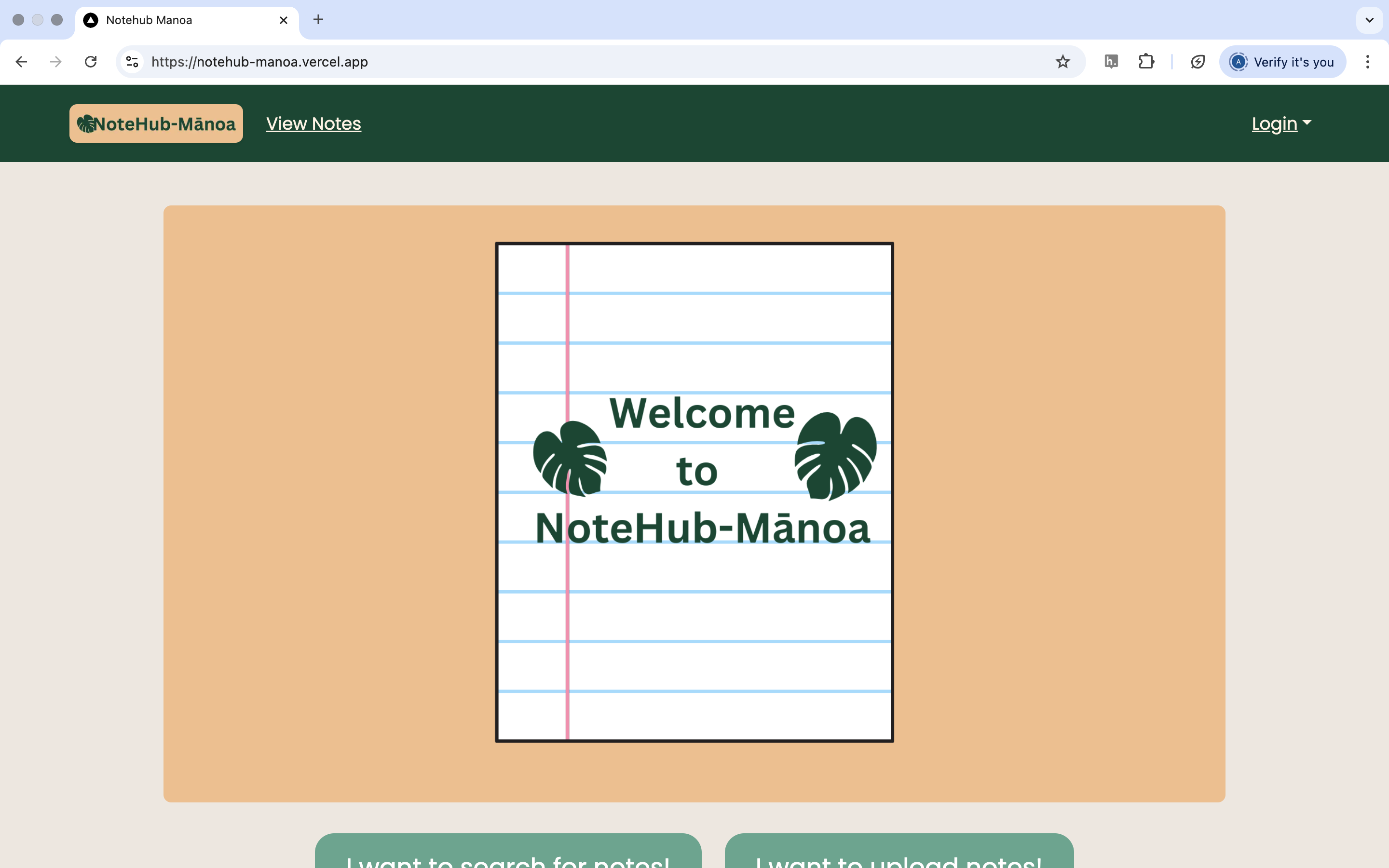
View All Notes
- Filter and browse all shared notes without the need of signing in
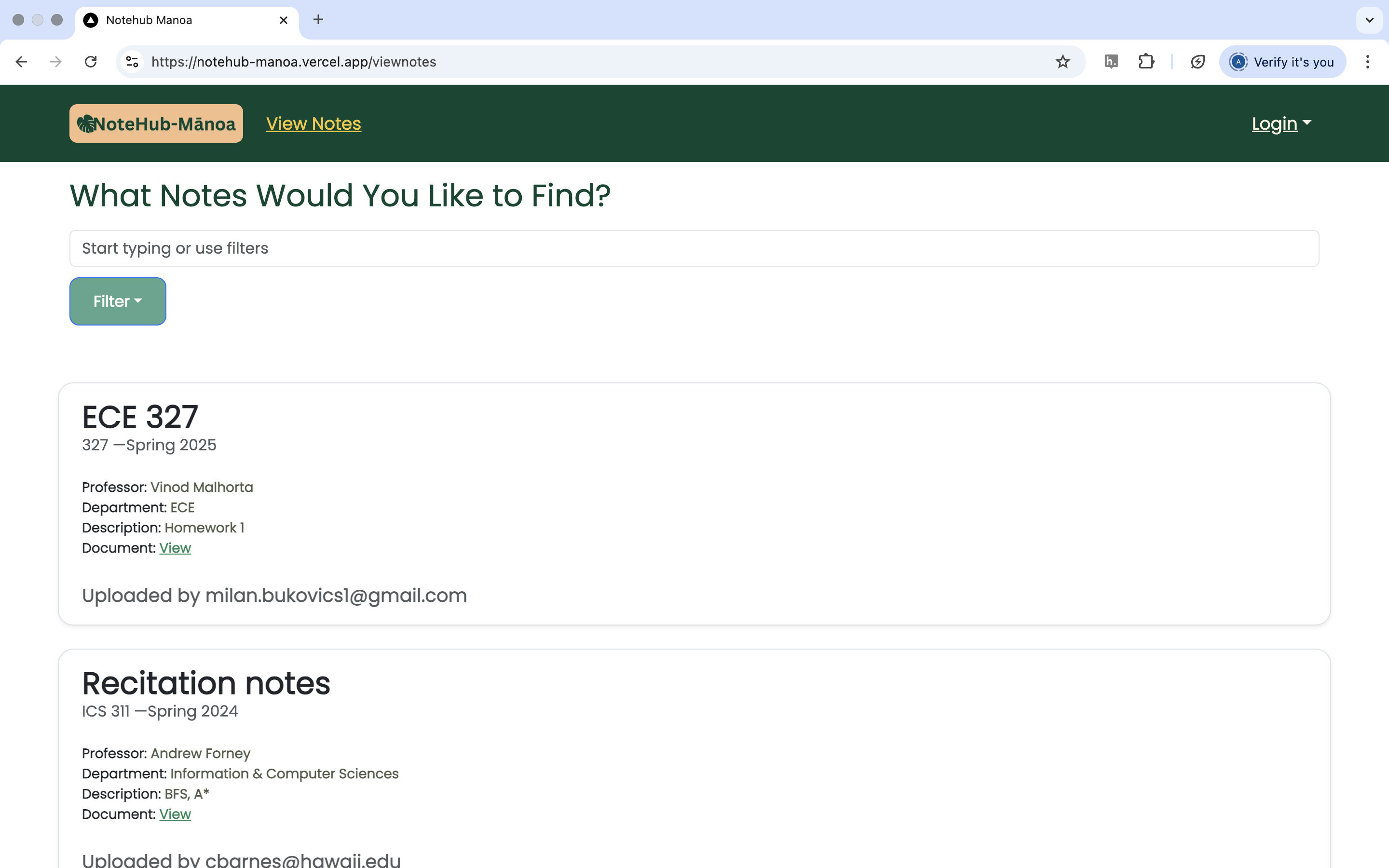
Sign In / Sign Up
- Secure authentication for access to full features.
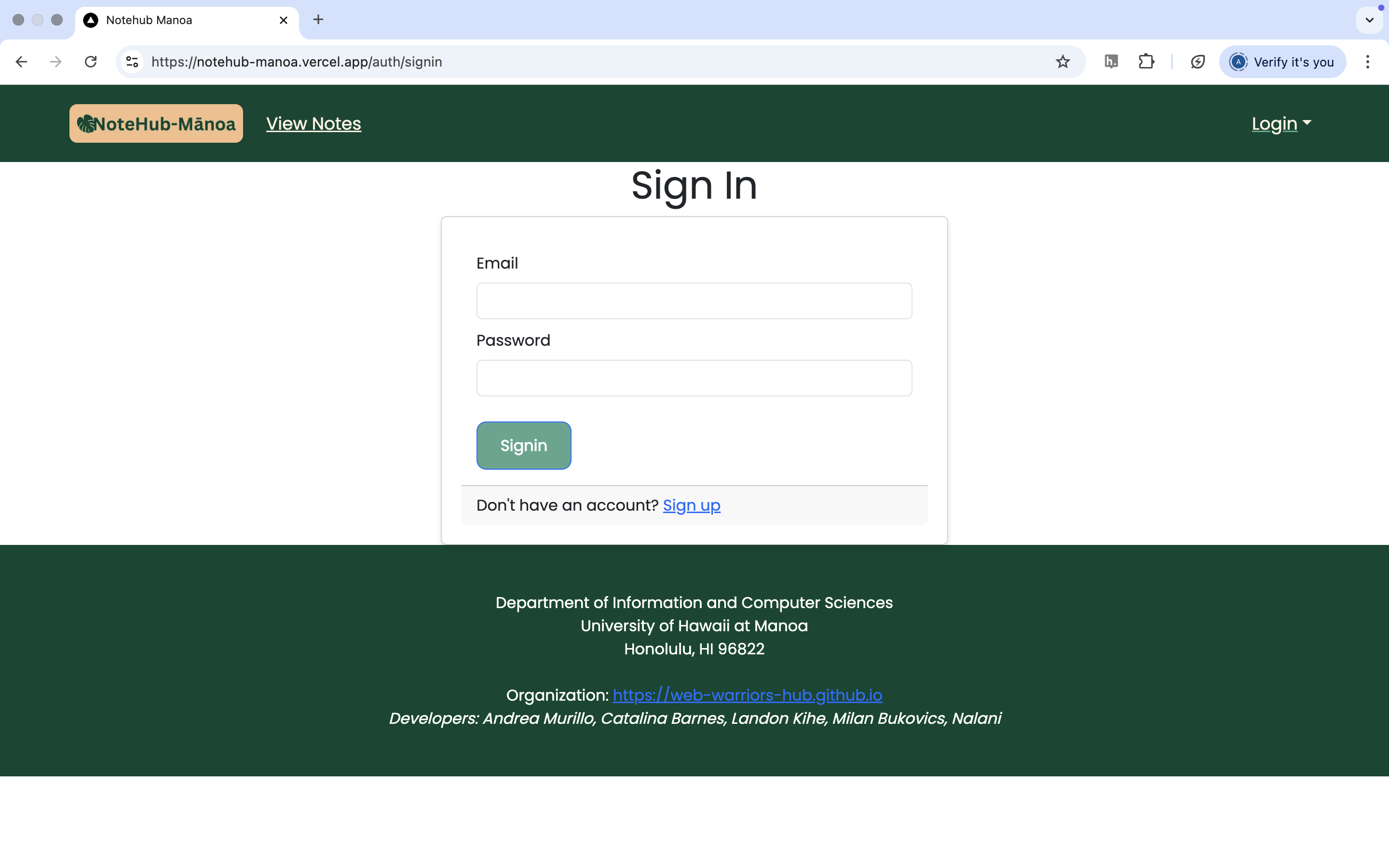
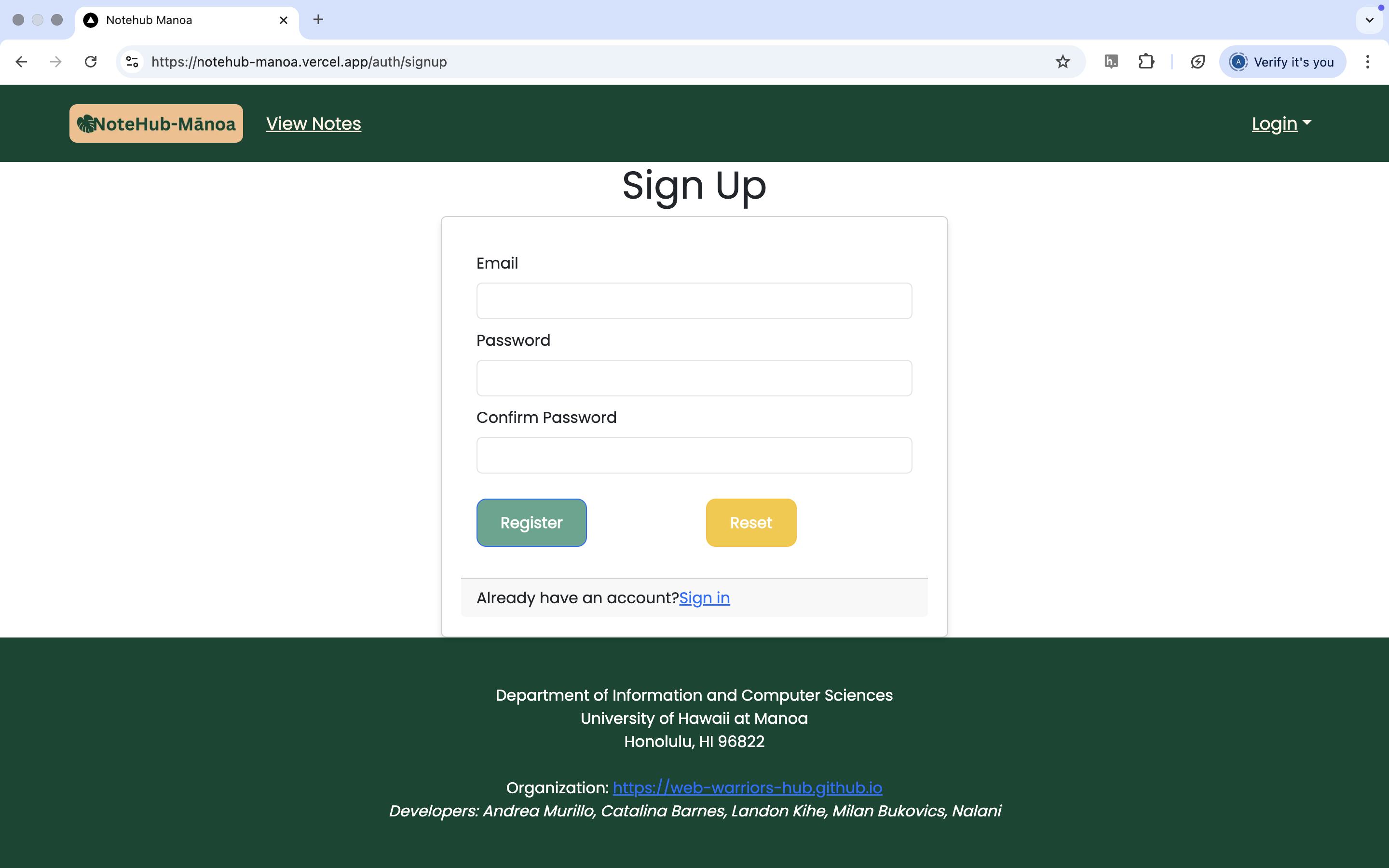
Upload Notes
Steps:
- Log in
- Click “Upload Notes”
- Fill in note details (title, class, semester, professor, description, link)
- Submit to share
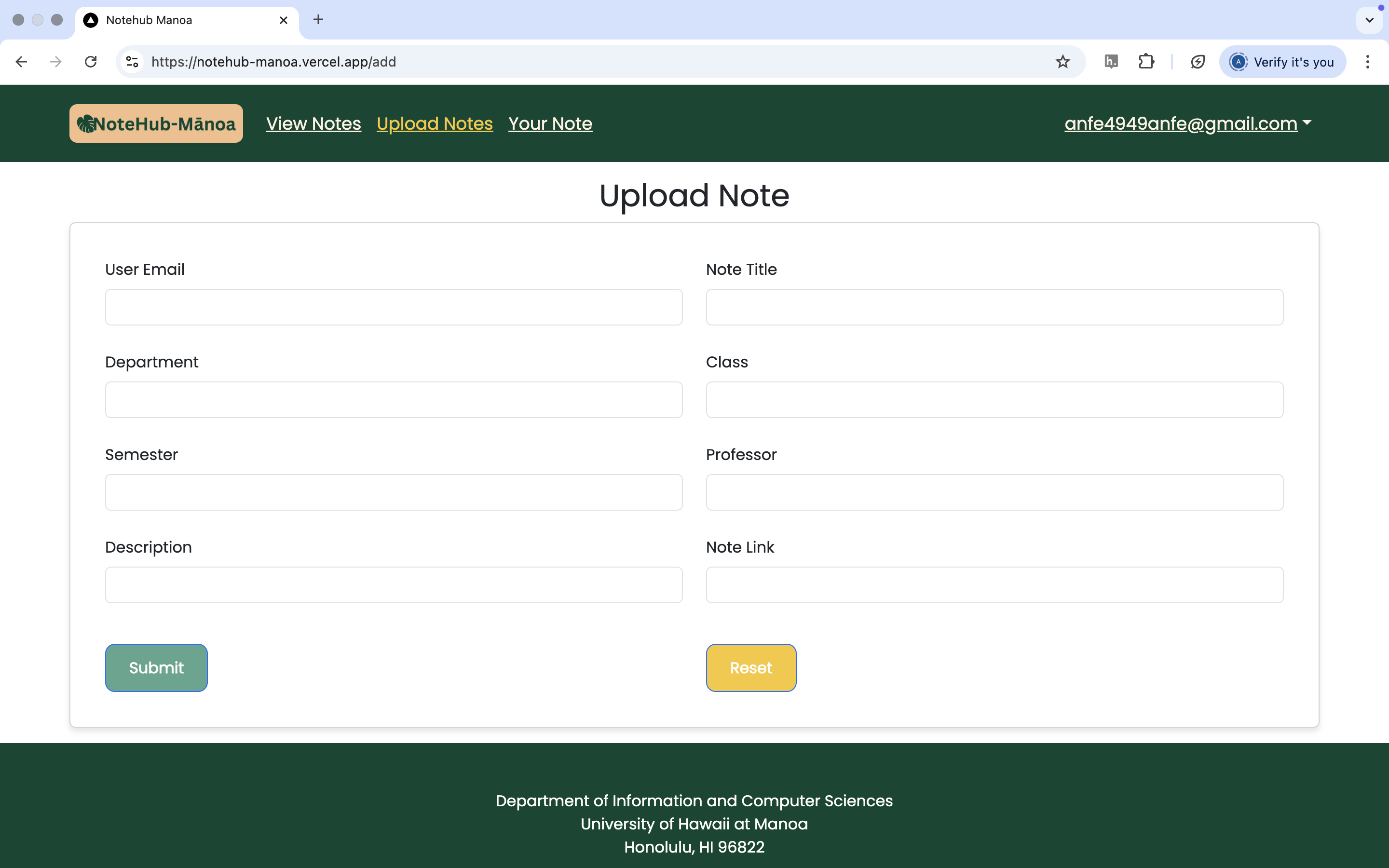
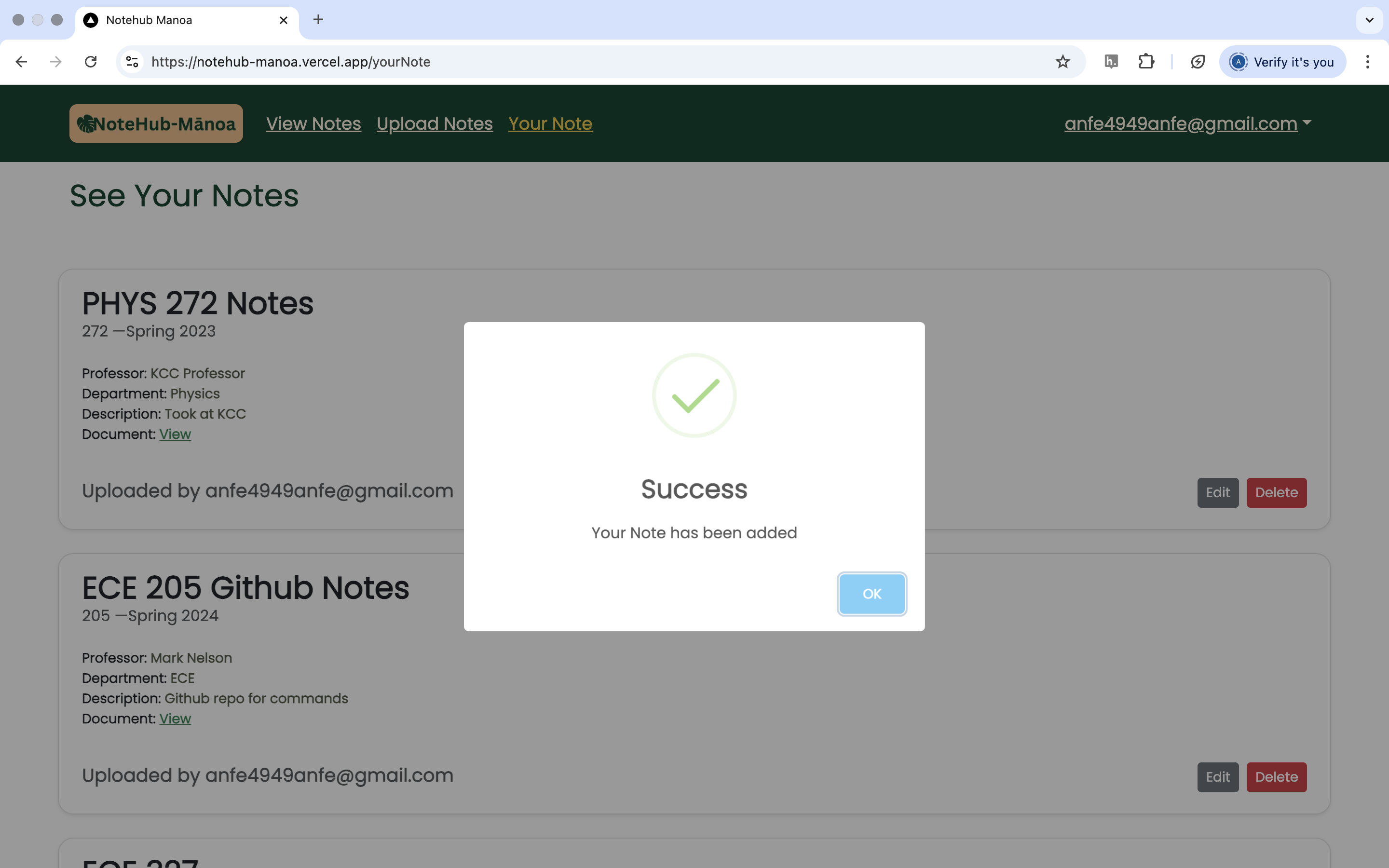
View Notes
- Filter and browse all shared notes
- Access note details, and download links
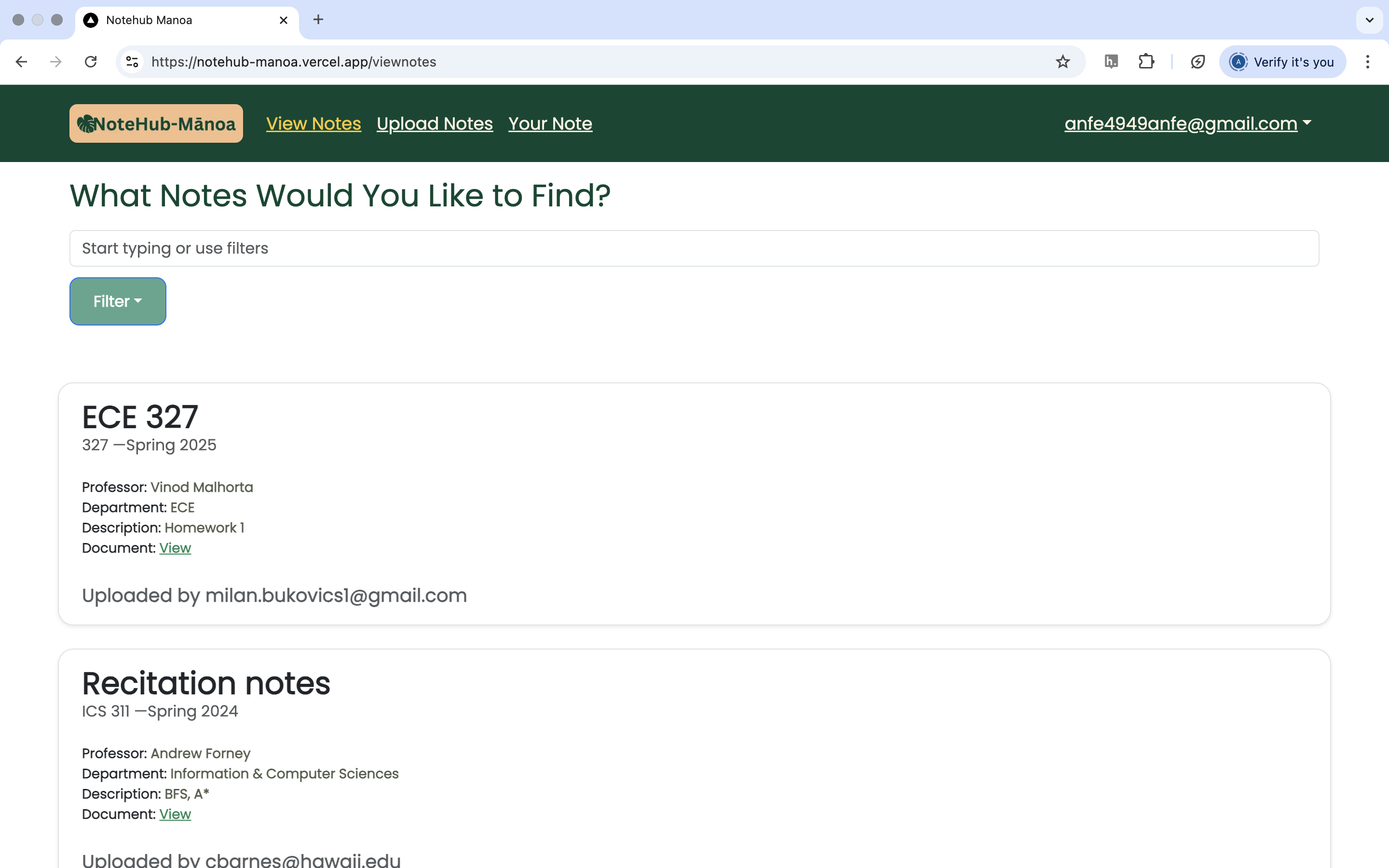
Manage Your Notes
- View, edit, and delete previously uploaded notes
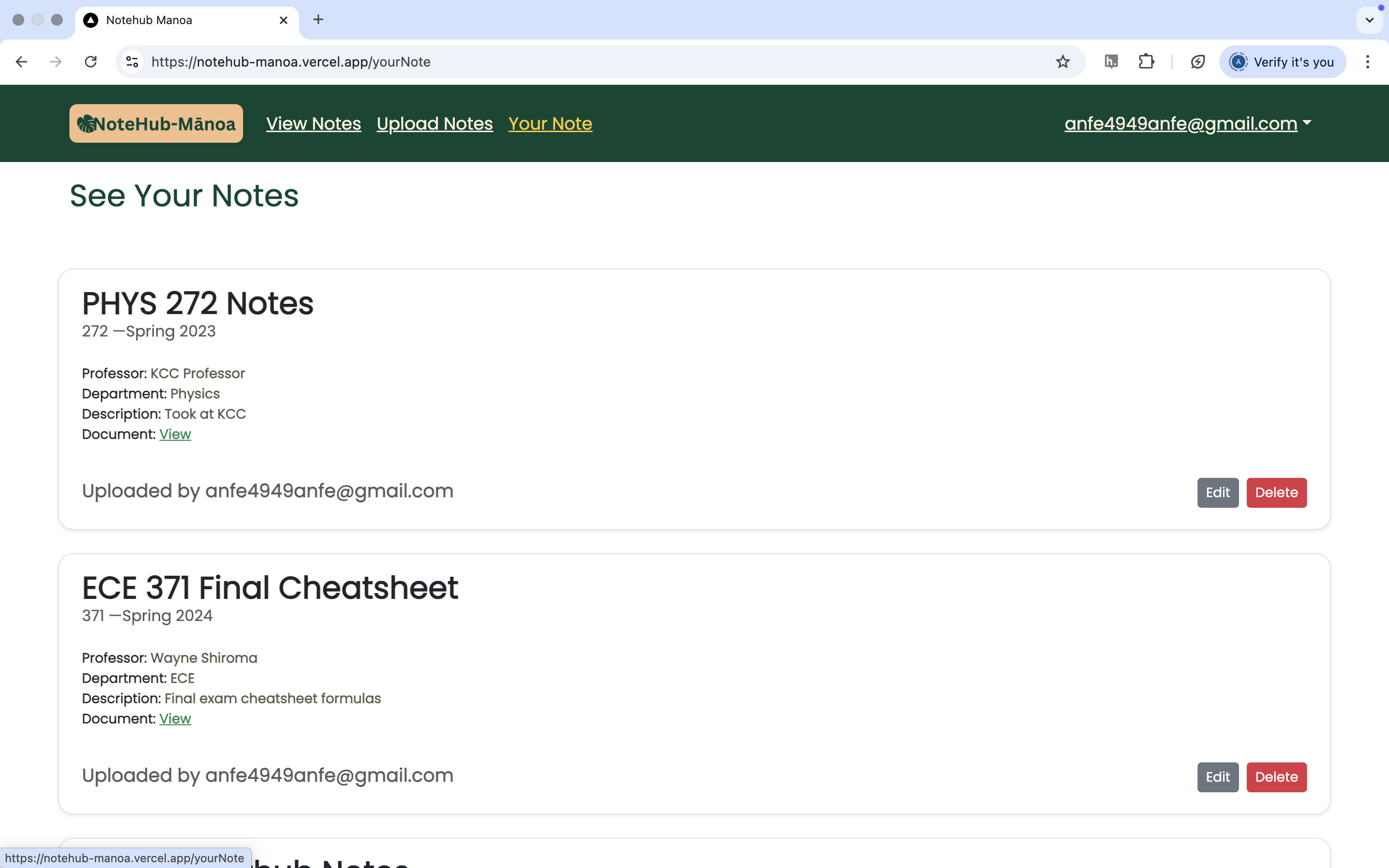
Edit Page
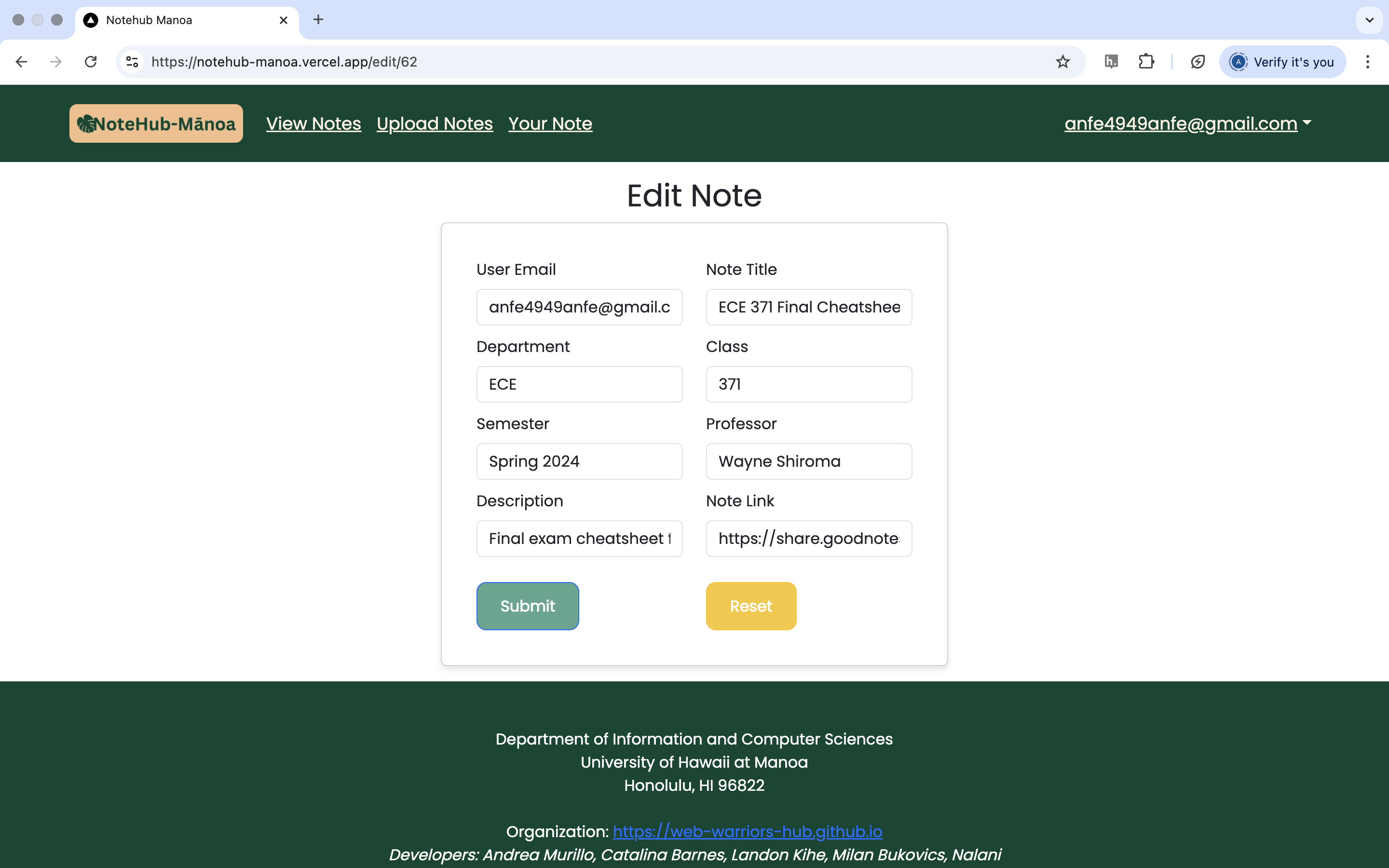
Delete Page
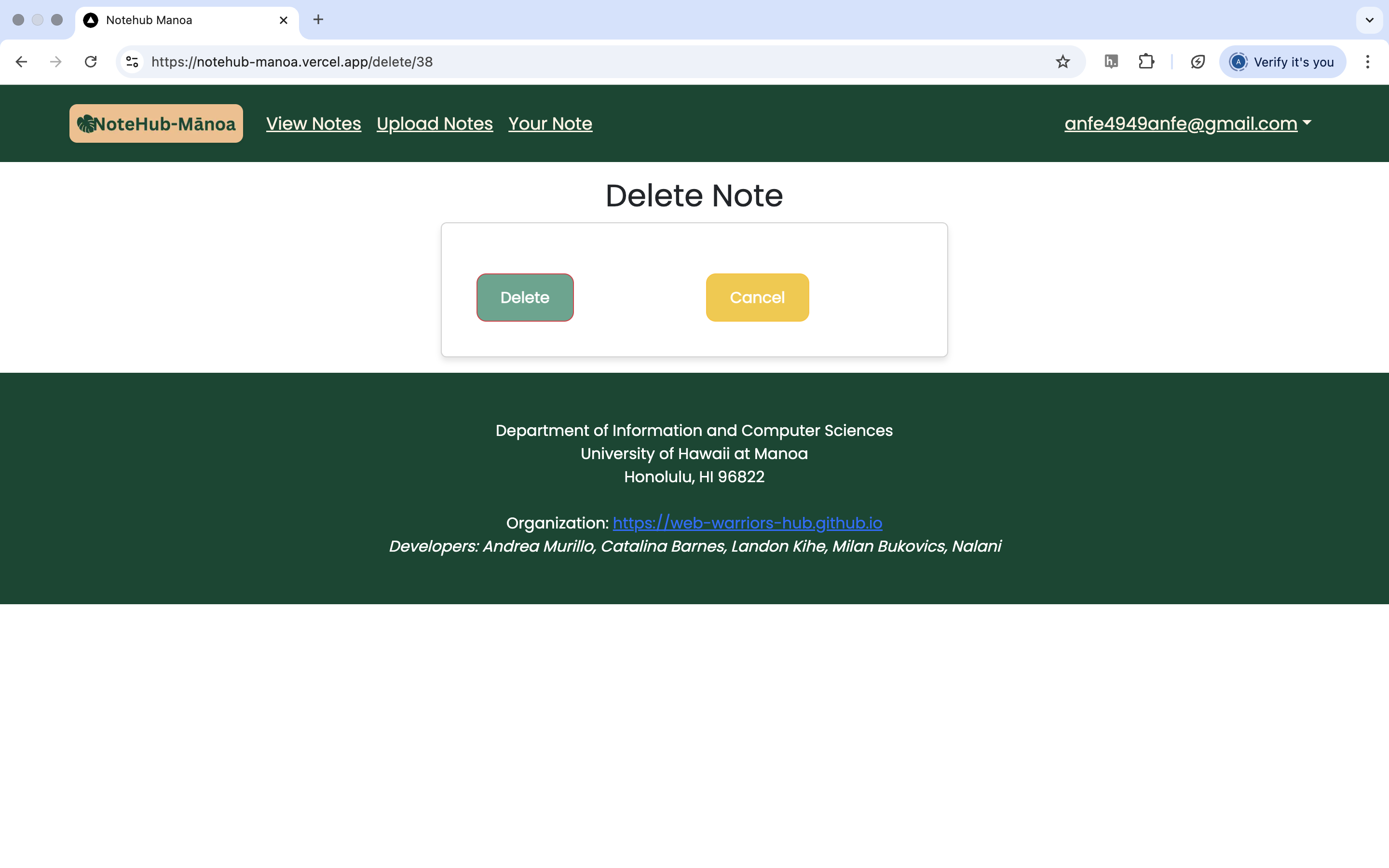
Community Feedback
We gathered valuable feedback from users who tested the app. Here are some highlights and our planned responses:
-
Landing Page Button Placement:
Several users mentioned that the buttons on the landing page were located too low on the screen, making them hard to find. Users expect to quickly understand what actions they can take upon arrival. In future iterations, we will move these buttons higher so they are visible without scrolling. -
Upload Notes Page Length:
Feedback indicated that the upload page felt too long and had too many input fields. To improve usability, we plan to simplify this form by reducing the number of fields and making the layout more intuitive. -
Ease of Use and Clean Design:
Many users appreciated the simple, clean design and easy navigation of the site. The clarity of instructions on the upload page was also positively noted. -
Filter Feature:
Users found the filtering feature particularly helpful. It allows them to quickly find relevant notes without scrolling through a long list. The filter options were described as intuitive and user-friendly. -
Accessibility for Non-STEM Majors:
One non-STEM student mentioned how difficult it can be to find quality study materials for their classes. They found the app helpful for locating useful notes and appreciated the ability to rate and comment on materials.
Overall, the community feedback was overwhelmingly positive. We’re excited to keep refining the app based on these suggestions to make it even more helpful for students.
Developer Guide
Local Development
To run NoteHub-Mānoa locally:
git clone https://github.com/web-warriors-hub/notehub-manoa.git
cd notehub-manoa
npm install
npm run dev
Deployment
We use Vercel for deployment. You can also deploy using GitHub Pages. Adjust the base path as needed in next.config.js.
Technologies Used
- Next.js
- Vercel
- Bootstrap
- PgAdmin
- Postgres
- GitHub Actions for CI/CD
Development History
Milestone 1
- Ideation and wireframes
- Team contract and initial planning
Milestone 2
- Frontend pages and form logic
- Firebase integration for auth and storage
Milestone 3
- Comment and rating system
- Points-based access control
- Community feedback integration
- Final UI polish and deployment
Contact Us
Developers
Have questions, feedback, or want to collaborate?
📩 Open an issue on GitHub
Team Contract: Link
Deployment
- Live Vercel App: notehub-manoa.vercel.app
- GitHub: notehub.github.io
Continuous Integration
GitHub Actions automates lint checks and tests on every push. Future CI will include deployment and E2E testing.
Figma Mockups
Example Enhancements
- UH Account Integration (SSO)
- AI-generated note summaries
- PDF previews before download
- Email alerts for new notes in your classes
- Gamification of notes